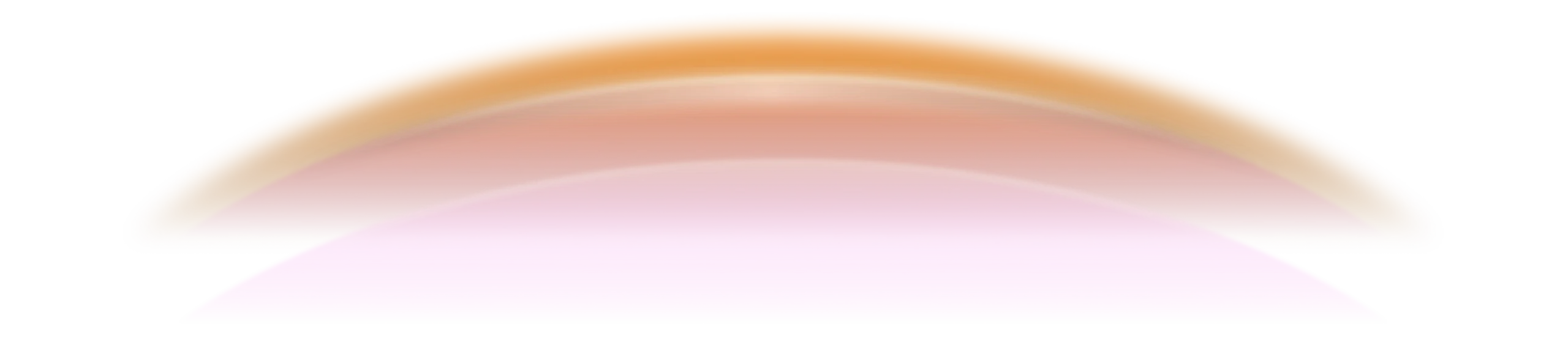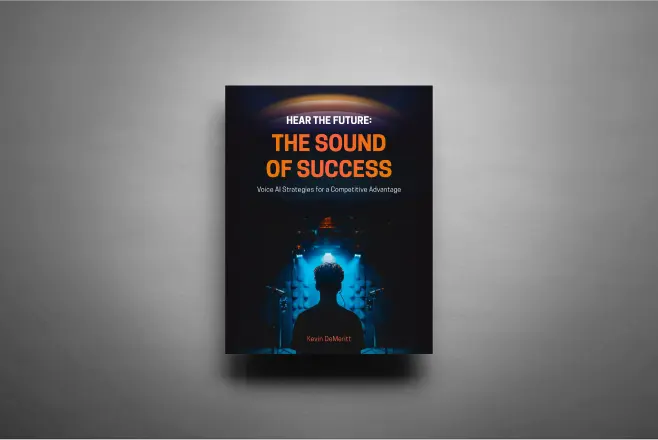How it Works
EasySync CRM Workflow
The EasySync CRM Workflow is the fastest, smartest, and most effective way to create a fully integrated call workflow with your CRM. Real-time information flows seamlessly between your CRM and our platform. With the EasySync CRM Workflow, setting up your call workflow is as simple as plug-and-play. Our user-friendly platform allows you to customize call schedules, scripts, and follow-up sequences with ease. No coding or technical headaches required.
1. Upload Customer Information:
When a customer fills out your web form, your CRM captures the contact details (like name, phone number, and email) as usual. But here’s where EasySync takes it to the next level:
- An API instantly sends this customer information to the 2X Solutions call workflow.
- No waiting. No manual imports. The workflow is triggered automatically, and our platform gets to work contacting the customer.
Imagine a customer filling out your form and receiving a call from your company in under 30 seconds!
2. Build your Custom Call Workflow:
We work with you to set up a winning call strategy that maximizes customer engagement and follow-ups.
For example:
- Day 1: Two calls are made to each customer with the second call leaving a voice mail if the customer does not pick up.
- Day 2: No calls (skip a day).
- Day 3: Two calls are made, with the last call leaving a voicemail if the customer does not pick up.
- Day 4: No calls (skip a day).
- Day 5: One final call is made.
We’ll also help you create engaging scripts for live customer conversations and voicemail messages. From the moment they pick up to the moment they listen to a voicemail, your message will be clear, professional, and effective.
3. Set Your Business Hours:
You control when your calls are made. With EasySync, you can specify the business hours when you want calls to be made.
4. Automated Execution:
Once the workflow is set, 2X Solutions takes over and executes everything automatically. No more manual call logs or missed follow-ups.
Here’s how it works:
- Calls are made automatically according to your workflow.
- If a voicemail is required, it’s left using a pre-recorded or personalized message.
- Every interaction is automatically logged for tracking and compliance.
This isn’t just automation — it’s precision automation. Every call, voicemail, and touchpoint happens exactly when it should.
5. Post-Call Information:
Every single customer interaction is recorded and sent back to your CRM in real-time. You’ll know exactly what happened with every call, so you can track conversions, customer interest, and even why a lead didn’t convert.
What’s Included in Post-Call Data?
- Call outcomes (Transferred, Voicemail Left, Unsubscribed, etc.)
- Customer engagement (Did they answer?)
- Notes and status updates synced directly into your CRM via webhook.
You can also review all of this data directly from your 2X Solutions Dashboard for a complete view of every customer interaction.
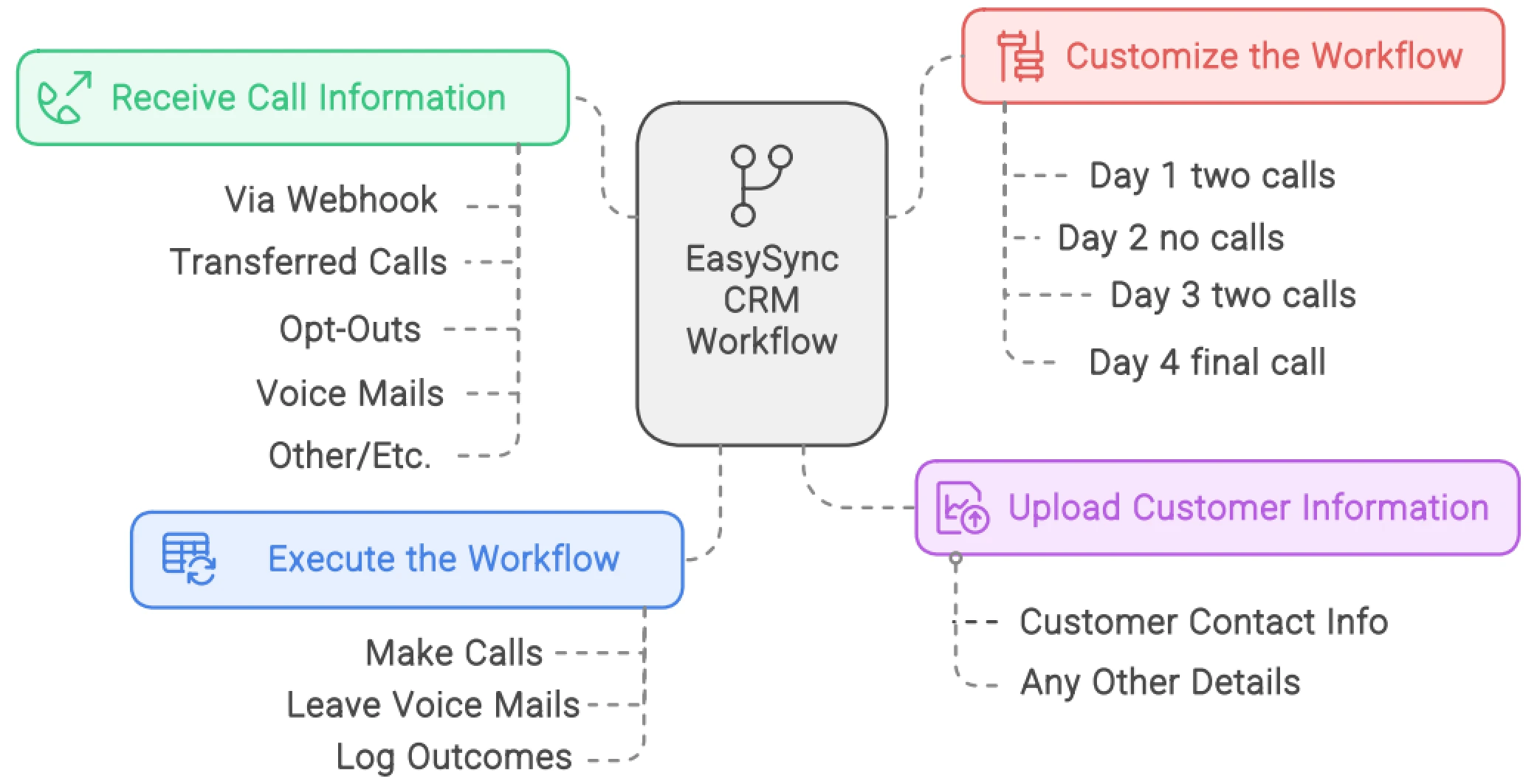
Implementation
Telecom Setup
2X will secure the necessary phone lines, and program all callback numbers properly back to your business. These numbers will seamlessly integrated the 2X AI platform to your businesses sales queue.
CRM Integration
2X will help seamlessly connect the 2X platform with your CRM through robust APIs and webhooks to enable real-time, two-way communication. This ensures that customer data, call outcomes, and lead interactions are automatically synced between the platforms.
Workflow and Scripts
2X will design a customized multi-day workflow to ensure optimal timing and frequency for contacting leads. Each step will include carefully crafted scripts tailored to your specific audience, ensuring the right messaging for every call and voicemail.
AI Knowledge Hub
2X will create a tailored AI model specifically designed for your business. This involves training the AI to understand your unique processes, customer interactions, and workflow requirements. All training data, including key business insights and custom scripts, will be securely stored for continuous learning and refinement.
Testing and Dashboard Overview
Finally, we will provide training on your 2X back-office dashboard and test the telecom setup, scripts, and integrations to ensure a smooth launch.
This setup provides a flexible, easy-to-manage solution for running automated customer engagement campaigns without the need for a full CRM integration, while still offering the ability to receive customer data and run basis workflows within the 2X platform.
Introducing the SmartFlow Table
Don’t want to integrate your CRM? No problem. With the SmartFlow Table, you can manage and automate customer interactions directly within the 2X Solutions platform. It’s a fast, simple, and powerful alternative that requires no CRM integration. Upload your customer list, define your call strategy, and let 2X do the rest. From the first call to the final voicemail, every step runs like clockwork — all without the need for complex software connections.
1. Upload Customer List:
Upload your customer data (names, phone numbers, and other key details) directly into the SmartFlow Table. This table acts as your all-in-one control center, housing every customer record and driving every interaction.
Don’t want to integrate your CRM just yet? No problem. This is your CRM-free solution.
2. Design Your Call Workflow:
Set up a custom call workflow tailored to your goals within the 2x Solutions platform.
For example:
- Day 1: Two calls are made to each customer with the second call leaving a voice mail if the customer does not pick up.
- Day 2: No calls (skip a day).
- Day 3: Two calls are made, with the last call leaving a voicemail if the customer does not pick up.
- Day 4: No calls (skip a day).
- Day 5: One final call is made.
You control every step, and we help you create call scripts for live conversations and voicemail messages to maximize impact.
3. Set Your Business Hours:
Choose the hours when calls should be made. The system ensures all calls stay fully compliant with local, state, and federal regulations. Calls only happen when you want them to, protecting both your business and your customers’ experience.
4. Watch Your Workflow in Action:
Once your workflow is live, SmartFlow takes over. Calls are made, voicemails are left, and post-call outcomes are logged in real time. The system can detect responses like “unsubscribe”, “wrong number”, or “not interested” and will automatically stop calls to those numbers. Every action follows your instructions to the letter.
5. Post-call Data at Your Fingertips:
All call outcomes — including voicemails, call transfers, unsubscribes, and customer responses — are tracked and stored for you.
- Your company can access this information in one of two ways:
- Download Reports: Your company can download detailed reports directly from the 2X Solutions platform, containing all the call information and outcomes.
- Webhook Integration: Alternatively, your company can set up a webhook to receive real-time updates into your CRM as soon as calls are completed. This allows you to automatically pull the information as needed.
6. No CRM Required:
Unlike traditional CRM-based workflows, SmartFlow runs completely independent of your CRM. Everything is managed directly inside 2X Solutions. No complicated connections. No IT headaches. Just pure simplicity.
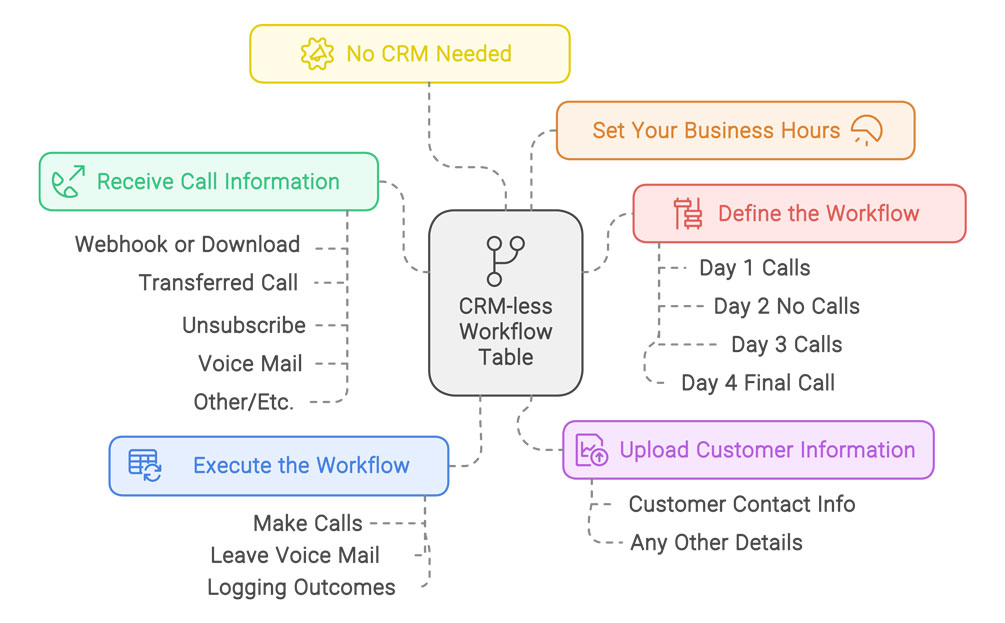
Implementation
Telecom Setup
2X will secure the necessary phone lines, and program all callback numbers properly back to your business. These numbers will seamlessly integrated the 2X AI platform to your businesses sales queue.
Workflow and Scripts
2X will design a customized multi-day workflow to ensure optimal timing and frequency for contacting leads. Each step will include carefully crafted scripts tailored to your specific audience, ensuring the right messaging for every call and voicemail.
AI Knowledge Hub
2X will create a tailored AI model specifically designed for your business. This involves training the AI to understand your unique processes, customer interactions, and workflow requirements. All training data, including key business insights and custom scripts, will be securely stored for continuous learning and refinement.
Testing and Dashboard Overview
Finally, we will provide training on your 2X back-office dashboard and test the telecom setup, scripts, and integrations to ensure a smooth launch.
This setup provides a flexible, easy-to-manage solution for running automated customer engagement campaigns without the need for a full CRM integration, while still offering the ability to receive customer data and run basis workflows within the 2X platform.
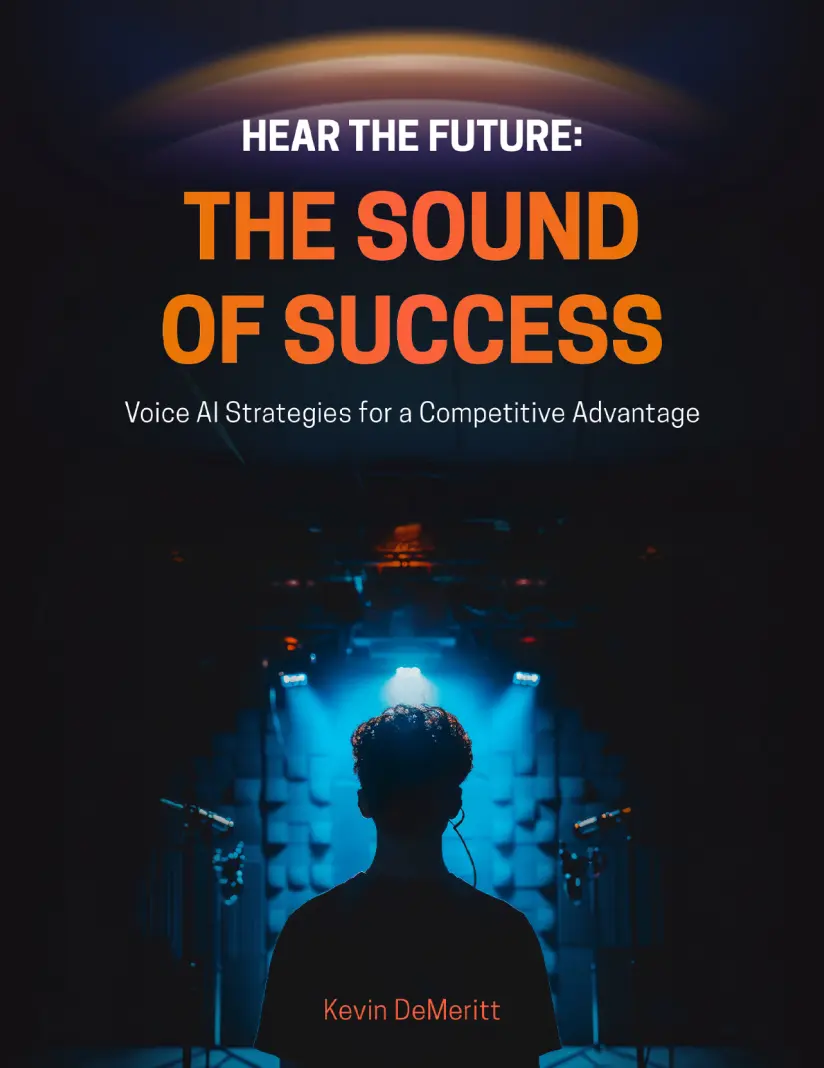
Discover How Voice AI Can Elevate Your Business – Get a Personalized Demo & Free e-Book!
Ready to see how our conversational Voice AI can transform your business? Fill out the form below, and our AI will give you a quick call to gather a few more details. Not only will you get a sneak peek into how Voice AI can streamline operations, boost lead follow-ups, and automate customer interactions, but you’ll also receive a free e-book right after our chat. It’s like having a personal assistant that never sleeps—just for you.